Thanks so some amazing FREE online tools, you can organize your family’s life to clear out that mental load so you have more time to focus on those creative activities that fulfill you.
This post was updated on September 12, 2019. For your convenience, it contains affiliate links. You can read my full disclosure here.
If you were to judge me by the state of my desk, you’d probably assume I’m a disorganized person.
While I can be a bit scattered at times (you don’t want to be around me when I’m rushing around and can’t find my car key), and certainly messy, I’m generally really organized.
That’s because I have systems in place that make staying organized so much easier. they just happen to be online.

I’m kind of a weird creative in that sense.
I’ve also come to the realization since having children that mental and physical clutter can hinder creativity.
It’s hard to feel zen and get in that creative zone when everything is a jumbled mess in your mind and space. You can’t find the supplies you need. Your mind is jumping all over the place and you’re adding to your mental to-do list and hoping you actually remember things.
Learn how you can use Google Drive and Google Calendar to organize your family life and spend more time on the things you love.
Related Post: How to use filters and labels to take control of your inbox
Let me start by saying I’m a paper-and-pen kind of gal. I love physically writing things down on to-do lists and flipping through pages of a calendar. (I’ll also always prefer an actual book over reading it electronically.)
Up until about 2010, I was still using a paper calendar in addition to Google calendar.

Ultimately, the electronic version won out.
I found I would often write things down in my paper calendar and then I would leave it somewhere and I would have no idea what was on my agenda for the day.
With an electronic version, as long as I have my phone or access to a computer, I can always check my calendar.
It’s also so simple easy for me and my husband to see what is on each others calendar, which allows us to easily make plans and set reminders. Which is what I am going to talk about first today.
create a shared family calendar
Google calendars have become my go-to way to manage my schedule. I have them for multiple aspects of my life, including:
- One for scheduling blog posts (and which I can easily move around when need be)
- A personal one that I use for time-specific reminders, playdates, and for personal appointments during the day
- Several for collaborative projects
- Ones for my daughters so I can keep track of their schedules, such as the days my older one is in afterschool
- A general family one that my husband and I share. (When my daughters are old enough to use a computer, I’m sure they’ll be added to it!)
That last share calendar one became crucial after we became parents.
My husband and I both tend to have busy schedules and lots going on in the evenings and on weekends.
Instead of asking each other every time we each want to schedule something for ourselves we can easily check the calendar from our computers or devices. That way we’ll know if one of us needs to be home or if we need to find someone to watch our daughters.
To set up a shared calendar, go to Google Calendar and click on the gear under your name, then click on “Settings”.

Click on the “Add Calendar” carrot and choose “Create New Calendar”.

On the next screen create your calendar by naming it and adding a description if you like.
Now it’s time to share it with your family members. Under “Settings for my calendars”, click on your family calendar. You’ll see an option to “Share with specific people”. Invite your family members to join the calendar.

Make sure under Permission Settings you change it so that everyone who has access to the calendar can make changes it to it so that they can add or delete events.
2. Set up e-mail reminders on Google Calendar
Google Calendar is a fantastic way to set up time-specific reminders to release your mental load. For example, if you need to call your children’s pediatrician to schedule flu shots.
You can either set it up so you receive notifications on your phone or have e-mail reminders sent to you.
I like doing the e-mail reminders this for things I need to do online, such as when I need to remember to pay a bill.
To set up an alert, go to Google Calendar and click on “Create” in the upper left-hand corner
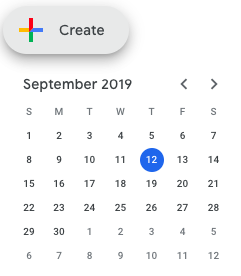
Type in the details of your reminder, including the time.
Click on “More options” next to the Save button.
Below the description of the event where it says “Notifications,” choose whether you want it to be set as a pop-up or email. As long as you have Gmail or Google Calendar open it will show up on your computer, but since you have to have them open in order to receive those reminders I prefer an e-mail.

(Granted, as long as you have Google calendar set up on your phone or device you will receive some type of alert if you haven’t turned the notifications off.)
When the time comes you will receive an email in your inbox reminding you of the “event” (i.e. the reminder) you have created. Just make sure to follow through with it and delete it when you are done!
You can also use this method to set up reminders for your partner. For example, I recently needed my husband to cook corn so it would be ready to eat with our crock-pot dinner from our meal plan. I didn’t want to have to remember to text him to do this, so I set up an event on our shared calendar. As you set up an event, add guests to the right of event details.
3. Create shared folders and documents for your family
Products like Google Docs and Google Sheets are a fantastic way to help keep your family organized and share information with each other. The beauty of using Google Drive products is every time someone makes a change, everyone sees them! (Gone are the days of e-mailing a document back and forth and losing track of what is the latest version.) With your family, they can be used for things such as:
- Shopping lists
- Meal planning
- Budgeting
- Event organizing (such as a graduation party, wedding or Bar/Bat Mizvah)
- Trip planning
In the past, my husband and I have a shared Google Doc that we use to update our shopping list.
That way when one of us uses up something we can easily add it to the list, and regardless of who ends up going grocery shopping we easily have access to it. No more going to the grocery store realizing you left the list on the kitchen table! When we got married, we had a shared folder for everything related to planning our wedding, from guest lists to vendor contracts.
UPDATE: Since first publishing this post on June, 24, 20015, we have since switched to using Trello, another free online tool, for much of our shared planning. We also use The Dinner Daily for the majority of our meal planning. Use the coupon code SCHOOL10! to save 10% on an annual membership through September 30, 2019.
As long as you have a Google account, you already have access to Drive. To get started, go to drive.google.com and log in with your Gmail account. Click on “New” and “+Folder”.
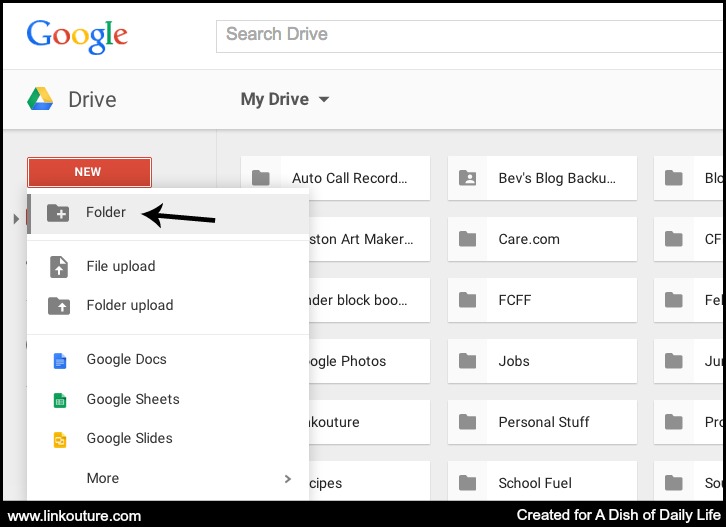
Give your folder a name, such as “Smith Family Documents”. Once you create it, double click on that folder. It will show you any documents that are in there (once you create them). Here you can also share it with your family members. Any documents you create within that folder or move to that folder should be accessible to anyone with whom the folder has been shared.
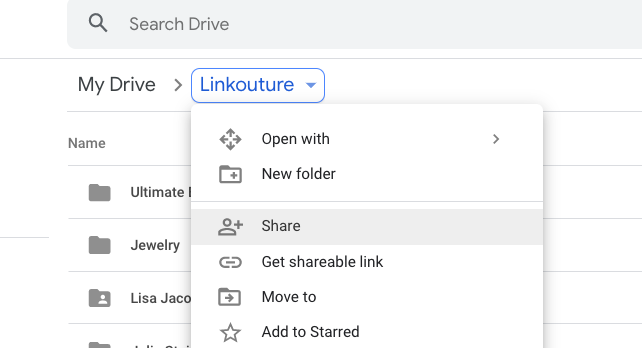
If you are already using Google Drive and haven’t already done so, I recommend organizing your files into different folders, whether they are shared or not.
I’ll admit that before I started writing this series they were a giant mess. But now I have created folders for different things, such as my business, past and current projects, and organized all of my files into them.
Think of Google Drive as a virtual filing cabinet. All of those disorganized files are a giant pile of papers sitting on your cabinet.
While with Google Drive you do have the added benefit of being able to search for them even if they aren’t in a folder, it will make your life so much easier if you just get into the habit of putting them into folders. (Or if you are like me and forget what you name them then the search function won’t help you much anyway!)
If you are still feeling a little disorganized (and perhaps a bit overwhelmed!), try these three simple things you can do to get your life feeling more balanced.
Once you have everything in order and you have freed up some time with your kids, check out my tips on nurturing your child’s creativity.
This post originally appeared on A Dish of Daily Life.
